25 Premier League games are being shown for free on Pick TV - here's how to watch them
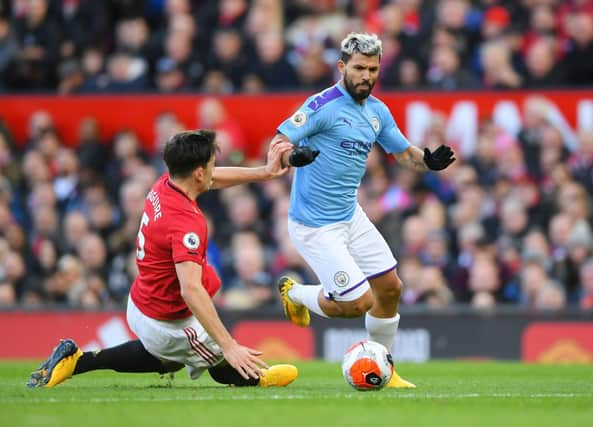

100 days on from its pausing the Premier League is back with Sheffield United taking on Aston Villa and Manchester City taking on Arsenal on Wednesday night.
In total 92 games are still to be played in the league each of which will provide a welcome distraction during the boredom-inducing coronavirus lockdown.
Advertisement
Hide AdAdvertisement
Hide AdSky Sports is hosting over two-thirds of the remaining games, 25 of which will be available to watch on their free-to-view platform Pick TV.
Here’s how to access the channel.
What is Pick TV?
Originally known as Sky Three, Pick TV is a freeview channel which provides viewers with a sample of Sky’s paid programming.
The channel is set to grow exponentially in popularity with the arrival of the Premier League.
How do I find Pick TV?
Thankfully there is no need to get bogged down with long-term contracts to access Pick TV.
Advertisement
Hide AdAdvertisement
Hide AdDepending on your freeview set-up you can find Pick TV on the following channels:
Freeview: Channel 11
Freesat: Channel 144